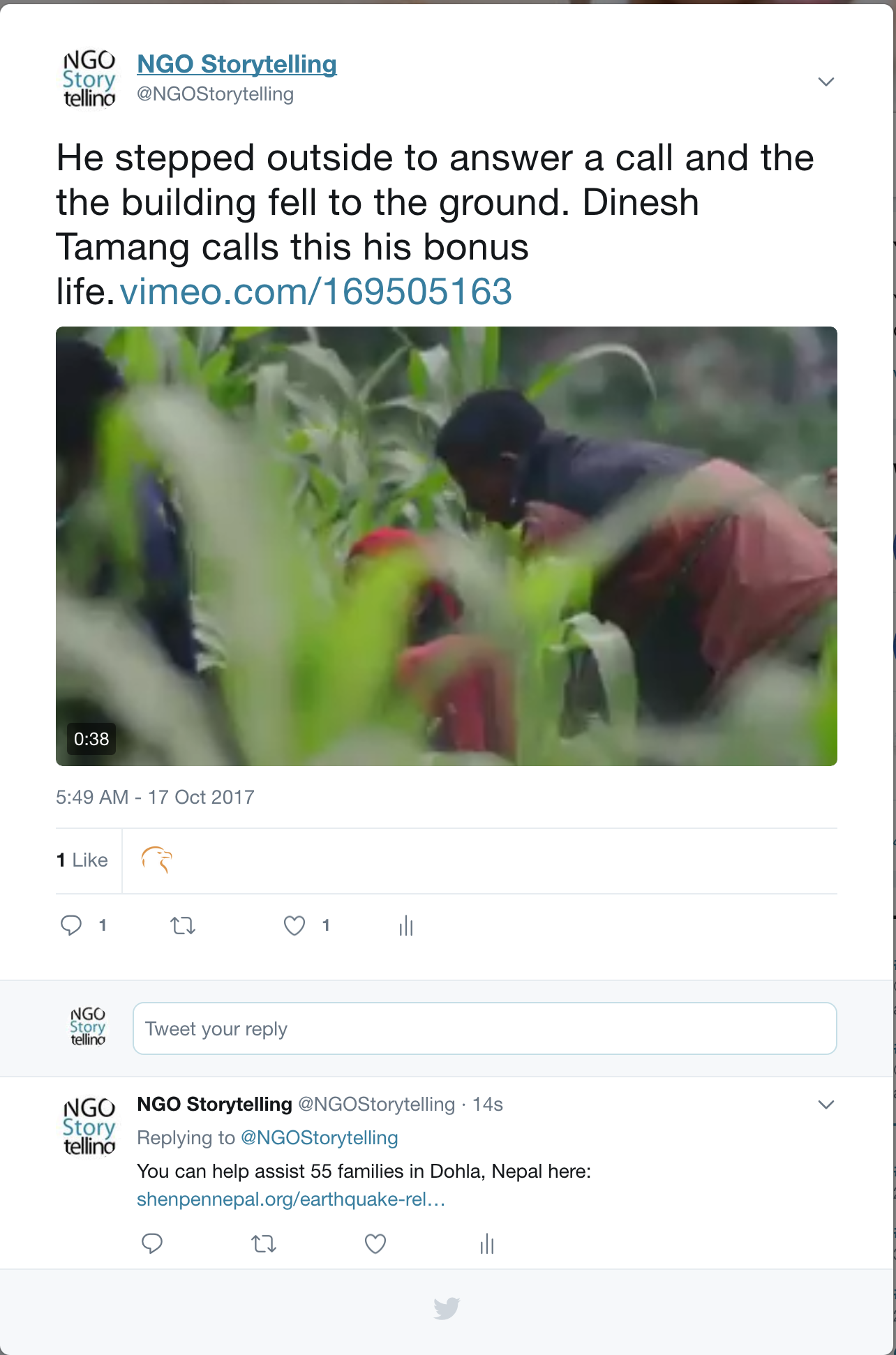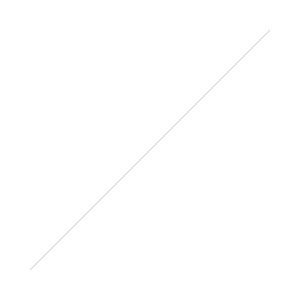How to Rework a Story for Social Media
This month we wanted to get down to practicalities and show you how to rework a story for different social media channels. Today, I’ll share the way I used a video story for Facebook, Twitter, and Instagram. While my demonstration in these posts uses a video for the major links and attachments, you could also share a photo, photo gallery, or a blog post with your story. What’s most important is grabbing people’s attention so they perform some kind of action: watch your video, click through your photo gallery, go to your website to read the post, go to your website to donate, etc. Make sure you’re clear about what action you want your viewer to take. In this case, I want someone to watch the video and donate to this cause.
I went through the story to find a detail that I thought would catch my audience’s attention. The fact that Dinesh most likely survived the Nepal earthquake in 2015 because he answered a phone call was something I think many people could relate to. Remember that your audience is bombarded by Facebook posts so your text needs to be compelling. Text that makes your audience pay attention is just as important as the story you share.
Then, I embedded the video link to the story post I crafted. While the video has its own call to action link in the film, I also attached a link to the donation page in the comments to make it easier for anyone who wanted to click through and give money.
I created an even shorter version of the story for Twitter in order to fit into the 140-character limit (although we may soon have 280 characters). Make sure the detail you choose is eye catching! You will also have to trim any video to a 45-second clip, so be strategic about what part of the film you use. Don’t rely on Twitter to automatically clip it for you.
This is the edited clip I used for the post:
I also included a link in the text to the full-length film on Vimeo. Even though it’s more likely someone will go to Vimeo to see the full length film first, I still added the donation link in the replies so they could quickly click through to the nonprofit’s website. I didn’t have enough characters left over to tag people or do hashtags, but be sure to consider these as options for your post.
I took the same text that I used for the Facebook post to share the story on Instagram but used a portrait instead of the film. You can post films on Instagram that are 3-60 seconds long. I shared a link back to the full film, the donation page of the nonprofit, the photo caption, and the photo credit.
We hope today’s tips will help you rework your stories more effectively for different social media channels. Not sure if you’re telling stories on your social media channels? Check out our article on how to tell if your story is really a story. And please be sure to tag us at #ngostorytelling for the stories you share on social media.